
HOW TO ENROLL IN A COURSE
Sign Up and Start your Courses in Minutes
If you’re looking for supplemental courses to catch up or jump ahead, enrollment involves the following simple steps:
- Ensure you have already created and confirmed an SVHS account in the student’s name. Click here to create the student’s account.
- Select the course(s) you want to buy for your student from the catalog and add them to your shopping cart.
- After selecting “View Cart” and reviewing the courses in your cart, select “Proceed to Checkout” and log in to the student’s account.
- Enter your credit card information and click “Buy Now”. Your student’s account will be automatically enrolled in your selected courses, and the student can start the courses immediately.
Upon checkout, your student will be automatically enrolled in the selected courses. One student can be enrolled in multiple courses when you checkout with multiple courses in your cart. However, one student cannot be enrolled in the same course more than once, so you will not be able to add the same course to the cart multiple times. In order to purchase courses for two students, you will need to go through two checkout transactions. Students may complete a maximum of 8 courses (40 credits) per semester. Within this limit, students may take no more than 2 Math courses and 2 LOTE courses per semester, for a total of 10 Math credits and 10 LOTE credits (equivalent to one full year of each subject).
Credit transfer: If you’re unsure whether your school will accept SVHS credits, check with your school guidance counselor. It’s the student’s responsibility to ensure that credits will be accepted. SVHS is accredited by both Cognia and WASC, so our credits are usually accepted by other schools.
Don’t forget your username and password for your account. You can log in and access your course materials wherever you have an Internet connection.
Important to Use the Student Name and Email Address
Please make sure to register with the student’s name as this is the name that will appear on the official transcript. Also, please use the student’s email address, as this is where the teacher and support agents will send messages to the student.
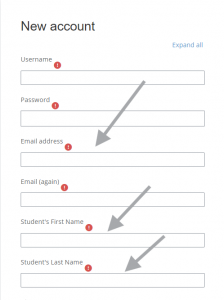
Enrollment With Invoice or Purchase Order (“P.O.”)
If you are not paying for the course yourself and you have a purchase order from your school, please click LOGIN above to create your account on our virtual campus (lms.svhs.co) then ask your school to send us the purchase order. When we have your username and the purchased order, we will enroll you in the course. It may take a little time to check the purchase order and complete the enrollment process.
Students are not considered enrolled in our high school when taking supplemental classes; these are considered concurrent courses to the students registered high school or homeschooling program of study.
Contact Us
If you have questions, or would like further information, contact our support team who will be happy to help you through the enrollment process. Use the chat box that pops up at the bottom of the page or the Contact Us page.
























